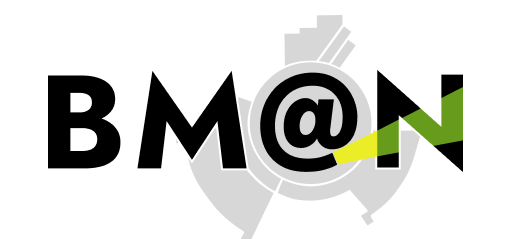The BM@N Unified Database containing information on simulated and experimental files is actively used for the BM@N data processing. The web-interface for the Database can be found here.
To get a list of simulation files met your conditions, a console application was developed: show_simulation_files. In addition, a console utility show_experiment_files was implemented to list raw files satisfying conditions given by users.
The utility show_simulation_files is a part of the BmnRoot framework. It displays a list of simulation files according to the following optional parameters separated by a comma:
- gen=generator_name – output list includes simulation files from the given event generator.
- energy=N – output list includes only files with the collision energy being equal N.
energy=L-H – output list includes only files with the collision energy being greater or equal L and lower or equal H.
energy=L- – output list includes only files with the collision energy being greater or equal L.
energy=-H – output list includes only files with the collision energy being lower or equal H. - beam=beam_particle – output list includes only files with the given beam particle.
- target=target_particle – output list includes only files with the given target.
- path=part_of_path – output list includes only files with the given string in the path.
- desc=text – output list includes only files with the text in the description.
The commands: show_simulation_files /?, show_simulation_files -h or show_simulation_files –help show a small help for the utility.
Examples:
- show_simulation_files gen=QGSM,energy=9,beam=Au,target=Au
- show_simulation_files gen=urqmd,energy=5-9,desc=50K
The utility show_experiment_files is also a part of the BmnRoot framework. The utility displays a list of experimental raw files according to the following optional parameters separated by a comma:
- period=N – output list includes only raw files for the period number N, where period (run period or “big” run) means a set of “small” runs of the experiment during one Nuclotron session.
period=F-L – output list includes raw files for period numbers from F to L.
period=F- – output list includes raw files for period numbers being greater or equal F.
period=-L – output list includes raw files for period numbers being lower or equal L. - run=N – output list includes only raw file for the “small” run number N, where “small” run is a part of a “big” one and corresponds to one raw file.
run=F-L – output list includes raw files for run numbers from F to L.
run=F- – output list includes raw files for run numbers being greater or equal F.
run=-L – output list includes raw files for run numbers being lower or equal L. - energy=N – output list includes only raw files with the collision energy being equal N.
energy=L-H – output list includes raw files with collision energies being greater or equal L and lower or equal H.
energy=L- – output list includes raw files with collision energies being greater or equal L.
energy=-H – output list includes raw files with collision energies being lower or equal H. - beam=beam_particle – output list includes raw files with the given beam particle.
- target=target_particle – output list includes raw files with the given target.
- events=N – output list includes only raw files with event count being equal N.
events=L-H – output list includes raw files with event count being greater or equal L and lower or equal H.
events=L- – output list includes raw files with event count being greater or equal L.
events=-H – output list includes raw files with event count being lower or equal H. - time=N – output list includes only a raw file including an event for this date-time, where datetime format is ‘yyyy-mm-dd 24hh:mm:ss’.
time=F-L – output list includes raw files including events for this time interval (from F to L).
time=F- – output list includes raw files including events started after F datetime.
time=-L – output list includes raw files including events started before L datetime. - field=N – output list includes raw files with the field voltage (Hall Sensor) being equal N.
field=L-H – output list includes raw files with field voltage being greater or equal L and lower or equal H.
field=L- – output list includes raw files with field voltage being greater or equal L.
field=-H – output list includes raw files with field voltage being lower or equal H. - size=N – output list includes raw files, which have the size being equal N.
size=L-H – output list includes raw files, which have sizes being greater or equal L and lower or equal H.
size=L- – output list includes raw files, which have sizes being greater or equal L.
size=-H – output list includes raw files, which have sizes being lower or equal H. - path=part_of_path – output list includes raw files with the given string in the path.
The commands: show_experiment_files /?, show_experiment_files -h or show_experiment_files –help show a small help for the utility.
Examples:
- show_experiment_files period=5,energy=3-,beam=d,target=C
- show_experiment_files period=4-5,field=-800